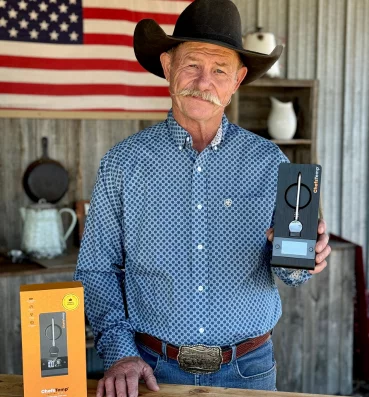A Wireless Thermometer for Air Fryer: Hit or Miss? Let’s Find Out
Most people complain that they can never get their meat cooked to the right temperature. Sometimes it is too undercooked, while the other times, it dries out, losing all the tenderness and juiciness. That’s where a wireless thermometer comes to save the day.
Using a wireless thermometer while cooking comes with a plethora of benefits. It helps you reach the exact desired temperature and ensures even and thorough cooking. If you love your meat juicy and tender, a wireless thermometer is a must-have instrument for your kitchen.
However, does that mean that a thermometer is safe to use in an air fryer? Let’s find out!
Table of Contents
Thermometers & Airfryers – Are They a Good Match?
Truth be told, nobody likes undercooked meat, and charred meat can be pretty nasty and kill your appetite. Using your thermometer in an air fryer is a very safe way to know when your meat is ready. It allows you to keep a check on the internal temperature of the meat throughout the cooking process.
You can use a wireless thermometer, insert the probes inside, and place it in the air fryer. Then, you can monitor the cooking progress constantly, which does not involve opening the air fryer at all. This way, all the heat stays in, and you can also check the real-time temperature. Once it reaches the desired temperature, you can stop cooking and devour your deliciously cooked meat.

How to Monitor the Temperature of Red Meat in Air Fryer?
While there’s no rocket science involved with using a thermometer, you should still ensure using it the right way. Make sure that you do not neglect the importance of all the safety measures and use it correctly for accurate readings.
- Read the Instructions
It goes without saying that before you use any appliance, you should always read the manufacturer’s instructions. These can vary a bit from one another, so it’s best to understand everything before you begin using it.
- Insert the Probes Correctly
After you have pre-heated your air fryer and your meat is seasoned, insert the probe into the center of the meat. Make sure you insert it in the thickest part for accurate readings.
- Put All the Information
Most wireless thermometers come with either a mobile application or a digital receiver. Therefore, you should put all the required information on the device, such as the meat time, desired temperature, etc.
- Put the Meat in the Air Fryer
Once you have added all the information, put the meat in the air fryer and start the device.
- Keep an Eye on the Display Device
The best part about using a wireless thermometer is that there’s no need to open your cooking pot again and again to check the temperature. You can monitor it throughout on the display device. Most of these thermometers will provide a current internal temperature with an approximate completion time for cooking. Still, you should keep an eye, so you do not overcook your meat.
- Time to Dig in
Once your food is cooked, your thermometer will alert you. That’s your cue to remove the meat from the air fryer and allow it to rest for a while. Once it cools down, you can now devour the perfectly cooked, tender, and juicy pieces of meat!
The Best Wireless Thermometers That You Need to Grab
Speaking of the best thermometer choices, here are the two best options recommended by all the pro chefs.
- 4-Channel: It can track up to three different cooks at once along with the pit temperature.
- IP66 Waterproof: You can use it outdoors with no worries due to its splash-proof sealed design rated to IP66.
- Dashboard-Style Display: You can view all the temperature channels – min/max, high low – at once.
- Wireless Technology: It has all the latest features of wireless technology
- Long-Range Transmission: It offers long-range transmission up to 150 meters to keep you connected from any part of your home.


- High Speed & Accuracy: Displays reading within a second with optimum accuracy. Its cutting-edge technology makes it one of the best wireless thermometers in the world.
- 270 Degree Rotation Probe: The probe rotates 270 degrees, making it an ideal choice for left-handed and right-handed cooks alike.
- Sharp Display: It comes with a large screen with prominent digits, making it easily visible outdoors.
- Auto-Rotating Display: The built-in motion sensors can detect the position of the device and can rotate accordingly. Thus, you can view the reading from all angles.
- Motion-Activated Wake Up Mode: It will wake up the moment you pick it up and will go to sleep mode when you set it down.
- Intelligent Backlight: The backlit motion-sensing display is very bright to be easily viewed under dim light.
- IP67 Waterproof: It can withstand up to 1 meter of water without malfunctioning.
- Magnetic Backing: You can stick it to any metallic surface for extra convenience.
Benefits of a Wireless Thermometer
All the remarkable features will totally inspire you to get your hands on one of the finest thermometers available on the market. If you’re still under a dilemma about whether buying it is worth it or not, here are some significant benefits:
- Better Outcome
Contrary to an analog thermometer, there’s no need to pull the meat out while you insert the thermometer. In this way, the pot’s temperature stays consistent, and the meat is cooked to perfection.
- Cooking Guide
Most wireless thermometers come with a manufacturer’s guide. This guide is highly beneficial, especially for newbies. It will help you make all the adjustments and suggest appropriate settings based on the kind of meat you’re cooking.
- No Tangling Wires
Wires often get tangled up and can be quite tricky to untangle. With a wireless thermometer, you do not have to worry about any wires. All you have to do is stick in the probes and monitor the progress on a display device.
Wrapping It Up
That being said, using a wireless thermometer with an air fryer is the best way to achieve cooking supremacy. You can polish your skills, cook your meat perfectly, and get your desired result. Plus, you do not have to check it every few minutes, so you can put that time to better use rather than worrying about it. It’s especially helpful when you have a chaotic home and have trouble keeping tabs on everything. So, without any further ado, try a wireless thermometer for yourself and rest assured, you won’t be disappointed.
Discover Other ChefsTemp Products
Discover more recipes and learn kitchen tricks by joining our cooking family on Facebook.
You may also like: