
How to Calibrate a Digital Meat Thermometer Like a Pro
Meat thermometers are an invaluable tool in the kitchen. They help to ensure the safety of the food, especially when cooking meat, before serving. Thermometers need proper maintenance to keep them in good working condition, particularly calibration.
Most (if not all) digital meat thermometers are pre-calibrated and ready to use. But after years of usage, they can decalibrate, giving you inaccurate readings. One or two degrees off can make a huge difference between a tasty medium-rare steak and a chewy and dry well-done one. This is why it is important that you know how to calibrate a digital meat thermometer.
Table of Contents
How to calibrate a digital meat thermometer
It may sound complicated, but calibrating your digital meat thermometer is surprisingly easy. Before you go further into the process though, it is important to note that only a digital meat thermometer with a reset button can be calibrated. If yours doesn’t have the reset button, you can still check their accuracy using the test that will be mentioned below. However, they cannot be calibrated. So if it’s off by one or two degrees, then you might want to replace it with a new one that has a reset button.
There are two easy ways to check for the accuracy and reliability of your thermometer – both involve going to extreme temperatures – freezing point and boiling point.

Ice water test
Choose a fairly deep container and fill it with ice. You can use a tall glass or a bowl.
Add cool water to fill the spaces between the ice. Fill about 1/2″ below the top of the ice. Insert the probe into the center of the container, stir for 3-4 seconds, then take out the probe tip and let the mixture sit for 2 minutes to allow the temperature of the water to settle. If you notice the ice starting to float off the bottom of the container, pour off some water and add more ice. Water below the ice will not be at 32°F.
Insert the thermometer probe completely at the center of the container (at least two inches from the top surface). Keep the probe from touching the ice as much as possible. Also, make sure the stem of the thermometer doesn’t touch the bottom or the sides of the container, as this can affect the reading.
Hold the thermometer in its position for at least 30 seconds. If yours is an “instant-read thermometer” you don’t have to keep it on the ice much longer, as it can provide you a temperature reading as fast as 10 seconds. A wired probe, on the other hand, may take a little longer.
Gently stir the ice in the container using the thermometer. Keep stirring until the temperature stabilizes. The digital meat thermometer must show 32˚ F (0˚ C). That’s the freezing point of water.
If it doesn’t show the expected digits, follow the instructions to calibrate the thermometer until it hits 32˚ F (0˚ C).
Boiling water test
Start by boiling a fair amount of water in a saucepan. Keep the pan on heat throughout the test to ensure a consistent temperature.
Insert the probe of the thermometer at the center of the boiling water (about two inches from the surface). Hold the thermometer for about 30 seconds. You can use a dish towel or potholder to protect your hand from the hot steam.
Stir the boiling water gently using the thermometer. Make sure the stem of the thermometer doesn’t touch the bottom and the sides of the pan, as these parts may taint the calibration.
The thermometer should give you 212˚F (100˚ C). That’s the boiling point of water. Note that the boiling point of water is lower in high-altitude areas.
If the thermometer doesn’t reach those digits, press the reset button repeatedly until it does.
These two steps do two things – they figure out if your thermometer is giving accurate readings and calibrate them if they don’t.
Cleaning and sterilizing your thermometer
If your digital meat thermometer is able to show the desired temperature in both tests, you can now proceed with cleaning and sterilizing your thermometer. Wash the thermometer with warm soapy water and/or wipe it clean with a clean alcohol swab before and after using it in any food. This is extremely important to mitigate the risk of food contamination and avoid any food-borne diseases.
If the food, especially the meat you tested with your thermometer is not fully cooked, the probe of the thermometer could be contaminated. Bacteria like salmonella can easily transfer from one surface to another. That means the bacteria can be transferred back to the meat even after the meat is fully cooked. This could potentially cause serious harm.
Most digital meat thermometers, especially those with “instant-read” features, come with sensitive electronic probes for accurate and fast reading. Thus, they need to be cleaned with care. Gently rinse and dry the thermometer before sanitizing.
You can use a bar of soap or cooking sprays to remove tough and stuck-on stains like smoke buildup. For quick and convenient sterilizing, you can use alcohol wipes. Should you use alcohol wipes, make sure you allow the probes to air dry before using.
If you don’t want to use chemical-based cleaning products, good-old white vinegar can do the trick. Simply wet a cotton pad or towel with vinegar and use it to wipe the thermometer probe gently.
Testing the food’s temperature
After a thorough cleaning and sterilization, your thermometer is ready to use. You can use the thermometer to check the temperature of the meat by inserting its tips/probe to the thickest part of the meat. Whether it’s a filet, rib, etc., checking the thickest part will give you a good idea of the temperature and doneness of the meat. The thermometer should provide you with an accurate reading.
Repeat the whole process
As with cleaning and sterilization, it is important that you calibrate your digital meat thermometer on a regular basis. It is actually a pretty common occurrence for most thermometers to become inaccurate over time. Some calibrate their thermometers every week, while others calibrate them before every use to get the most accurate reading.
Some thermometers on the market allow manual calibration using a mini wrench.
Additional tips on how to calibrate a digital meat thermometer
In the pictures of the ChefsTemp Final Touch X10 digital thermometer, you will see that on the back of the thermometer inside the battery compartment, circled in blue, is the calibration button, the other button allows you to switch from Celsius to Fahrenheit. When you are calibrating your thermometer, you will need to press this button once your thermometer displays the correct temperature. Digital thermometers are incredibly accurate, and the X10 is the best one on the market, but when they are taken from one extreme temperature to another after a time of use they can be off and you will need to recalibrate it back to the correct temperature. It is a simple process and all you need to do is follow the instructions once you reach the correct temperature, press the calibrate button and put the cover back on the unit.
If your digital meat thermometer doesn’t come with a reset button, you can check with its manufacturer or seller on how to test and adjust the thermometer. A lot of information on this is available online.
If you are unsuccessful in doing the calibration yourself, you can have your thermometer calibrated by a professional for a nominal fee. Some manufacturers offer calibration of their thermometers as well.
4 Comments
Comments are closed.
Discover Other ChefsTemp Products
Discover more recipes and learn kitchen tricks by joining our cooking family on Facebook.
You may also like:
















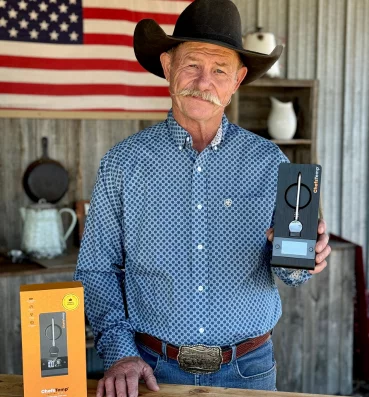





[…] for instance). The interior temperature of your meal may be quickly and easily measured with a digital meat thermometer. These thermometers are usually precise to within two or three degrees, so you’ll be able to […]
[…] is the best way to ensure that the tool accurately reads the food temperature. If this is your first time calibrating a thermometer, you will find out how to do it with the help of this […]
[…] must perform regular calibration on your thermometer to ensure the accuracy of readings. Different steps are involved in calibrating a thermometer […]
[…] need to regularly calibrate your thermometer to ensure the accuracy of temperature readings. It is an integral part of the maintenance process […]